|
|
Post by SWF Graphics on Mar 28, 2007 15:43:04 GMT -5
|
|
|
|
Post by SWF Graphics on Mar 28, 2007 15:43:53 GMT -5
|
|
|
|
Post by SWF Graphics on Mar 28, 2007 15:44:43 GMT -5
You can order Windows XP Service Pack 2 on CD 4 free..... www.microsoft.com/windowsxp/downloads/updates/sp2/cdorder/en_us/default.mspx4-6 weeks for shipping........ If downloading it the very first thing that you should scan for spyware & remove it..... This is because spyware latches onto the registry & various system files.... Installing service pack 2 replaces most system files.... If a spyware module has altered aspects of your system & then you start replacing system files, your internet might not dial up(connect) or pc will freeze & not boot up properly or you might have trouble getting past the Logo screen & your desktop will not show up & it will be frozen.... Then if this happens you have to restart & keep pressing f2... till u get 2 the safe mode screen.... Hopefully u can get there because it took my pc a bit cause it was freezing so bad.... Then once u get there go into the add & remove programs & remove the service pack 2.....Then it should b back 2 normal...... Take a look @ the XP Service Pack 2 reviews: reviews.zdnet.co.uk/software/os/0,39024183,39163261,00.htm Personaly I would order the cd cause it's free rather that download it............. Windows XP SP2 (Service Pack 2) Frequently Asked Questions www.ntu.edu.sg/cits/getting+help/faqs/windows+xp+sp2.htm#q1 |
|
|
|
Post by SWF Graphics on Mar 28, 2007 15:53:45 GMT -5
If your internet connection stops working after removing spyware using adaware or spybot, or because you removed a virus, your TCP/IP stack may have been corrupted. Running WinsockXPFix.exe may correct this problem. WinsockXPfix restores the files associated with connecting to a tcp/ip network. You can either download WinsockXPFix.exe by clicking on the link (it will fit on a floppy disk) or you can get it off of the Anti-Virus CD that you can sign out from your front office. It is located in the Winsock fixes folder on the CD. 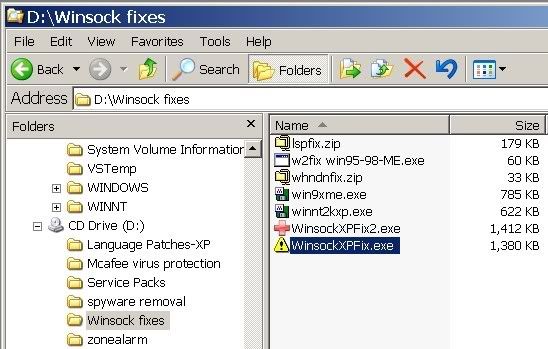 Double click on WinsockXPFix.exe. You will get a window like this:  First, click on the ReG-Backup button. This will backup your registry. This is a just a precaution. 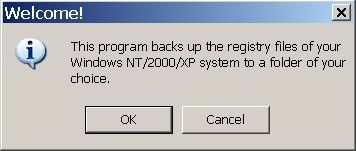 Click Ok.  Click Ok. You will get the following window showing that your registry is being backed up. 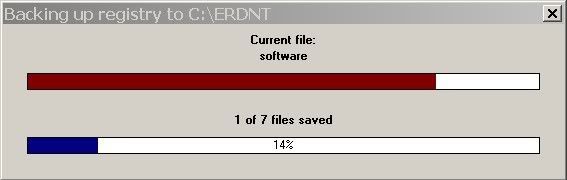 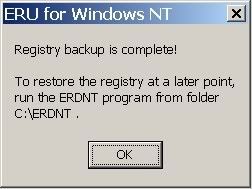 Click Ok. You will go back to the main window. Click Fix.  Click Yes. It will run for a about a minute and a beep will sound and you will get this window.  Click Ok and let you PC reboot. When it comes back up you should be able to get on the network. |
|
|
|
Post by SWF Graphics on Mar 28, 2007 15:54:37 GMT -5
|
|